In recent years, it has become popular to have a capacity of 512GB or less so that it is hard to find a PC that does not have an SSD. However, it is true that there has been a limit to the high price to replace a large capacity hard disk up to now. I also used two hard disks for the high-performance SSD for the OS.
After SLC, MLC and TLC, the QLC era is now open. The Samsung 860 QVO has a terabyte-high capacity with a capacity of at least 1TB to 4TB.
Samsung 860 QVO is equipped with MJX controller in Samsung V-NAND 4bit MLC storage memory and 1GB LP DDR4 SDRAM cache memory.
It has a clear view that can be expressed as gunmetal gray. It has a maximum read speed of 550MB / s and a write speed of 520MB / s.
The specification of the thickness and weight is 6.8mm to 51g, the measured thickness is about 6.3mm, and the weight is 46g.
I installed it on a desktop PC. In most PC cases, SSDs are mostly visible through acrylic or tempered glass panels, so color and design are also important. With the neat appearance of the gunmetal gray, It looks good without.
The SSD was mounted, the partitions were allocated and formatted. I can check the actual capacity of 1TB.
The temperature was found to be at a level of 32 degrees when not in use and up to 47 degrees in the case of continuous writing, with no problem caused by temperature.
I used benchmarking programs to check performance. I can see the read and write speeds above 500MB / s listed in the specification.
There is no problem in using large amount of data in reading speed, but in case of large capacity and continuous writing, performance deteriorates. This is most likely to happen in the TLC product beyond the cache.
Samsung magician software enables to improve the performance and lifetime of the product, and set performance and performance. RAPID mode can improve SSD performance by using system's memory as cache.
With RAPID mode enabled, I can see explosive performance improvements of up to 10 times in a short benchmark, and you can copy data at even higher speeds with intermediate intermediate acceleration even when copying large files.
Overprovisioning allocate a certain amount of disk space to improve the performance and lifespan of the SSD. Setting the function will reduce the capacity by about 10%, and it will be useful for users who have a lot of data writing.
Compared to hard disks of the same capacity, the prices are still several times smaller, but they are released at a significantly lower price than existing SSD products. Since SSD has much less noise and power consumption compared to hard disk, it has incomparable access time and fast read / write speed, it starts with the Samsung 860 QVO. End the reviews.

























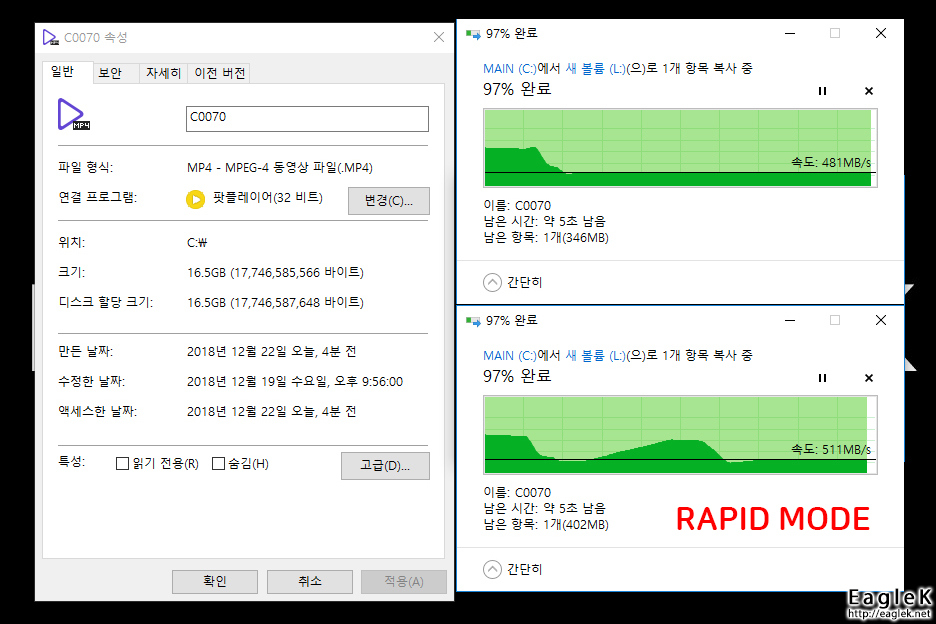






No comments:
Post a Comment